
iKnowPeople
This is not an address book. This is a tool to change your life. This application will help you to build your real-world social network, which is perhaps the most important single factor in anyone's success. Let's begin by discussing the philosophy behind it.
Jim Farley
This application was inspired by the story of Jim Farley. Farley was a Democratic political operative instrumental in the election of Franklin Roosevelt. He attributed his success and influence to (among other things) his ability to call 50,000 people by their first names. Dale Carnegie wrote of him:
Whenever he met a new acquaintance, he found out his complete name, the size of his family, the nature of his business, and the color of his political opinions. He got all these facts well in mind as part of the picture, and the next time he met that man, even if it was a year later, he was able to slap him on the back, inquire after the wife and kids, and ask him about the hollyhocks in the backyard. No wonder he developed a following!
This sort of thing really does work, and software really can help you to employ these techniques. For years, salesmen have employed Customer Relationship Management (CRM) software to systematize their interactions with customers, and now iKnowPeople brings the technology of the CRM industry to your phone, and the techniques of Jim Farley to you.
What Will It Do For Me?
This application will help you to do two things:
-
Keep track of what you know about people; their interests, their families, and what you've discussed with them in the past
-
Use the relationships between people, organizations, and events to review information about those whom you are likely to meet in the near future
Together, these features enable you to be more amiable, more sociable, and more connected to your real-world social graph than ever before. Now, let's look at how the application works.
Précis

The Précis screens are the primary means of getting information out of the application. (We'll cover getting information into the application in the next section.) The application will generate these screens for every person, organization, and event in the database in order to quickly present you with the most relevant information about those objects.
For instance, when you pull up the précis screen for a person, you'll see:
-
The person's name
-
Any general notes you've made about the person
-
A list of all the organizations to which the person belongs, along with any notes you've made about those organizations
-
A list of all the people to whom the person is connected, along with any notes you've made about those people
-
A list of all the meetings you've had with the person; each meeting lists:
-
The other people at the meeting, if any
-
The event at which the meeting occurred, if any
-
Any notes you made about the meeting
-

This information lets you quickly refresh your memory about a person. The screens for organizations and events serve similar functions; the former gives you a quick overview of everyone you know who is associated with a particular organization, and the latter provides an overview of everyone you met at a particular event.
These reports are hypertext documents, so you can quickly go from one to another, employ the typical browser back- and forward-navigation conventions, and even follow links to outside pages without leaving the application.
Since these reports are only as useful as the information stored in the database, no effort has been spared to make the entry of that information as quick and intuitive as possible. Let's take a look at the editing functions of the application.
Database Editing
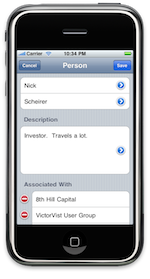
The 3 types of screens used to inspect and edit the database are lists, display screens, and editing screens. Lists (of people, organizations, and events) are available from the main menu, and are also presented at many points in the editing process. Lists allow you to create new objects, display existing objects, and (in some cases) select one or more objects to be referenced from another object. Display screens show all the information recorded about an object, and edit screens allow you to change it.
A few notes about conventions:
-
"Save" buttons write information to the database
-
"Done" buttons indicate that you've completed an editing operation, but do not write to the database; the information must be written by a subsequent save operation
-
"Cancel" buttons end editing operations and discard unsaved changes
-
Detail Disclosure Buttons indicate selectable/editable rows on edit screens
Questions?
If you have any questions, feedback, feature requests, bug reports, or amusing anecdotes about this app, we'd love to hear from you at iknowpeople@fairoakslabs.com